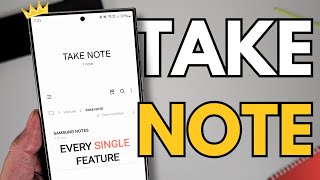Published On Premiered Apr 10, 2024
Do you want to get the most out of the Samsung DeX feature on your new Samsung Galaxy? In this video I teach you countless tricks and tips so that you can be an expert using this function that transforms your phone or tablet into a computer.
Adapter: https://amzn.to/3VRfkTa
Keyboard: https://amzn.to/49vIPx5
Support: https://amzn.to/4cO6MT3
0:00 - Intro
0:17 - What is it?
0:38 - Compatible Equipment
1:13 - What do you need?
2:04 - How to Activate DeX
2:46 - Change Screen Resolution
3:29 - Shrink or Enlarge Screen Elements
3:59 - Add Applications to your Desktop
4:42 - Pin Apps
5:12 - Modify Gestures and Functioning of your Mouse / Mouse
5:39 - Change the Speed of the Pointer or Wheel
5:55 - Change Pointer Size
6:16 - Activate your S Pen as a Mouse or Pencil
6:40 - Use your Phone Screen as a Mouse
7:25 - Use the S Pen to Draw
8:14 - Good Lock Modules
8:38 - Activate 4K Resolution
9:00 - Use More Apps at the Same Time
9:13 - Open Last App when Open DeX
9:24 - Multi Task
9:50 - Prevent Apps from Crashing
10:19 - Automatic Multitasking
10:43 - Use 4 Apps at the Same Time
11:12 - Change Window Transparency
11:30 - Pin Apps to the Front
12:04 - Force All Apps to Be Snappable
12:49 - Screenshots
13:22 - More Keyboard Commands
14:00 - Play Two Audio Sources at the Same Time
15:22 - Optimize Application Usage
16:15 - Open Multiple Documents at the Same Time
17:07 - Connect your Computer to Samsung DeX
17:39 - Block DeX
18:00 - DeX Wirelessly