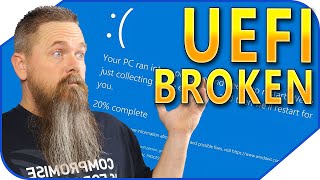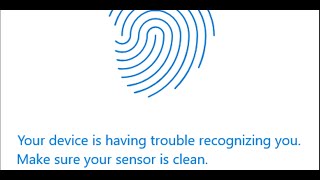Published On Nov 28, 2023
If your Lenovo laptop can't sign in when you use The fingerprint reader because you get the error, we couldn't find a fingerprint scanner compatible with Windows Hello. this means that a windows update might have damaged the fingerprint drivers of your Lenovo laptop. so follow the steps of this video to learn how to fix your Lenovo finger print reader in a quick and easy way. this tutorial applies to Windows 11 and Windows 10.
This troubleshooting guide will work Windows 11 operating systems (Home, Professional, Enterprise, Education) and desktops, laptops, tables and computers manufactured by the following brands: Asus, Dell, HP, MSI, Alienware, MSI, Toshiba, Acer, Lenovo, razer, huawei, dynabook, LG , vaio, surface among others.
▬▬▬▬▬▬▬▬▬▬▬▬▬▬▬▬▬▬▬▬▬▬▬▬▬▬▬▬
》 CHAPTERS 《
00:00 Intro
00:24 Restart Windows biometric service
01:38 Reinstall Windows biometric service driver
02:46 Reset fingerprint reader driver
03:39 Uninstall fingerprint reader driver
04:33 Update fingerprint reader driver
05:25 Outro