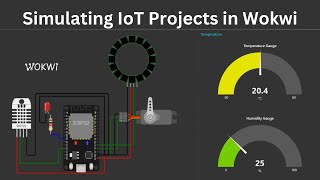Published On May 9, 2017
• Your support helps me post videos more frequently:
/ acrobotic
https://www.paypal.me/acrobotic
https://buymeacoff.ee/acrobotic
BTC: 1ZpLvgETofMuzCaKoq5XJZKSwe5UNkwLM
==========
• Find me on:
/ acrobotic
/ acrobotic
/ acrobotic
==========
• My shops:
https://acrobotic.com/shop
https://amazon.com/shops/acrobotic
==========
• Description:
Wondering how to monitor and control your ESP8266 remotely, from anywhere in the world?
In this video I go over the process, step-by-step, of how to write code in the Arduino IDE and program your ESP8266. The code allows the ESP8266 to communicate with the myDevices Cayenne platform (https://cayenne.mydevices.com). Cayenne allows monitoring and controling the ESP8266 through a very intuitive Dashboard.
After setting up an account on Cayenne, I utilize the Dashboard to setup a controller for an LED, and a monitor for temperature and humidity. The communication between the ESP8266 and Cayenne is done using a very lightweight protocol called MQTT (http://mqtt.org/).
Once everything's done, I'm able to monitor and control the ESP8266 from anywhere around the world simply by accessing Cayenne!
==========
• Project code:
The Cayenne library for the ESP8266 can be found at:
https://github.com/myDevicesIoT/Cayen...
The firmware file is available at:
https://github.com/acrobotic/Ai_Demos...
A more detailed version of the code written on this tutorial is available through:
Available through File → Examples → Cayenne-MQTT-ESP8266 → ESP8266
==========
• Project parts:
ACROBOTIC Development Board for ESP8266:
https://acrobotic.com/products/acr-00018
http://amzn.to/2dAZ1mW (affiliate)
==========
• Tutorials:
Detailed guide for getting started with the ESP8266 Development Board:
http://learn.acrobotic.com/tutorials/...
==========
• Music:
Jason Shaw (http://audionautix.com/). Creative Commons License 3.0.
==========
#ESP8266 #Arduino #Tutorial