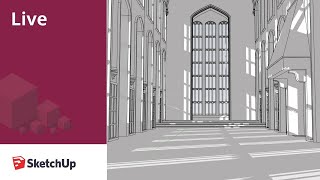Published On Jul 13, 2020
Unlock Your Full Potential in CAD with Our Comprehensive SOLIDWORKS Masterclass!
Are you ready to elevate your design skills and become a SOLIDWORKS Expert in no time? This tutorial is your ultimate guide to mastering the art of Multilayer Vase Design using the powerful tools within SOLIDWORKS 2018. No matter if you’re a newcomer eager to learn or an intermediate user looking to refine your skills, this video is equipped with valuable insights that will dramatically transform your approach to 3D modeling and CAD design
Why Learn to Model with SOLIDWORKS?
Creating intricate designs like the Multilayer Vase not only showcases your creativity but is also a gateway to honing your modeling skills which are essential for careers in engineering and design. Mastering SOLIDWORKS can give you a substantial competitive edge in the job market, making you a highly sought-after designer. In this tutorial, we delve into the following critical aspects of SOLIDWORKS that ensure your success
Benefits of Learning SOLIDWORKS
Industry-standard Software Used by engineers and product designers across the globe.
Career Advancement Elevate your resume with advanced modeling skills.
Innovative Design Capabilities Unlock your ability to create intricate models, prototypes, and designs with precision.
What You Will Learn
In this in-depth tutorial, we will cover
10 Effective Techniques We'll dive into crucial best practices that can make you a SOLIDWORKS Pro in days, not years!
Step-by-Step Process Follow along as we model the Multilayer Vase using surfacing and feature commands with ease. This is perfect for visual learners!
Command Insights Discover the essential commands used to bring your design to life, including:
Surface Offset
Extrude Boss/Base (with draft)
Thicken
Circular Pattern
Reference Geometry (Axis and Plane)
Fillet
Split Line
Surface Trim
Change Appearance
Key Features of the Tutorial
1. Hands-On Learning The video is crafted to promote active engagement, allowing you to follow along on your own SOLIDWORKS setup.
2. Practical Applications The techniques you learn here are directly applicable in both academic and professional settings, enhancing not only your portfolio but also your career prospects.
3. Resources and Support CAD file links will soon be provided for you to practice your modeling techniques. Plus, you can reach out for assistance if you encounter challenges—support is just a comment away!
Who Is This For?
Beginners Start from scratch and learn at your own pace with clear, guided instructions.
Intermediate Users Elevate your skills with advanced surfacing techniques and real-world applications.
Students & Professionals Perfect for anyone looking to integrate more sophisticated designs into their projects, enhancing both creativity and technical proficiency.
Join a Community of Creators!
By subscribing to our channel, you not only gain access to this and many more tutorials but also become part of a thriving community where ideas, inspiration, and creativity flourish. We encourage you to actively engage with us; your feedback and inquiries are what drive this platform.
Call to Action
Don’t miss out on transforming your design capabilities! Hit that like button if you found value in this video and subscribe for more incredible content on SOLIDWORKS and CAD design. We invite you to comment below on the next projects you want to learn from us and share this video with fellow CAD enthusiasts!
Join Our Workshop
Don’t forget to check out our FREE SOLIDWORKS workshop where you will discover the 10 Best Practices to Become a SOLIDWORKS Pro in Days! This workshop is perfect for anyone looking to rapidly enhance their design skills without the frustration of lengthy practice sessions.
[Register for the Workshop Here](https://easycadsolutions--learnsolidw...)
Contact Us for Freelance Services or Personalized Guidance
-WhatsApp: +919793662583 or
-Email: [email protected].
-LinkedIn: [Nishant Gautam LinkedIn]( / nishant-gautam-86253a100 )
Elevate your CAD skills with us, and let's embark on this design journey together!