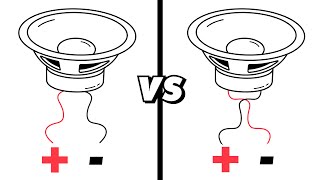Published On Feb 14, 2024
Any Kind Of Information Please Visit
🌐https://electrovailab.blogspot.com/
🌐https://mahimelectronicsbd.blogspot.com/
↪️ / electrovailab
📌 / electrovailab
📲 Whats App: +8801936040926
📲 IMO: +8801303088062
Title: "Easy Octapad MIDI Tone Backup Process with Roland SPD-20 Octapad MIDI Adapter"
Description:
In this tutorial, we'll guide you through the seamless process of backing up MIDI tones on your Roland SPD-20 Octapad using a MIDI adapter. Whether you're a seasoned musician or just getting started with your Octapad, preserving your customized tones is essential, and with the help of MIDI technology, it's easier than ever.
With step-by-step instructions, we'll show you how to connect your Octapad to a MIDI adapter, ensuring a stable and reliable connection. Once connected, you'll learn how to navigate the backup menu on your Octapad, selecting the tones you want to save to an external device.
Our tutorial will cover the necessary settings adjustments on both your Octapad and MIDI adapter, ensuring compatibility and smooth data transfer. We'll also provide troubleshooting tips to address any common issues you may encounter along the way.
By following our straightforward guide, you'll have the peace of mind knowing that your custom MIDI tones are safely backed up, ready to be restored whenever needed. Whether you're experimenting with new sounds or preparing for a performance, having a reliable backup of your Octapad MIDI tones is essential for any musician.
Don't let the fear of losing your carefully crafted tones hold you back. Join us as we demystify the backup process and empower you to take control of your Octapad's sound library with confidence. Get ready to unleash your creativity and explore new musical possibilities with the Roland SPD-20 Octapad MIDI adapter backup process.
#electrovailab #electronics #howtoelectronics