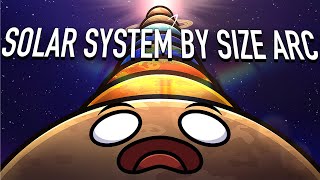Published On Dec 19, 2023
Download the most popular Addons, Skins, Maps & Textures, or create them with our advanced tools, please get it from https://craftmods.me
POWERFUL BEHAVIOR EDITOR
Let the pig fly!
* Quickly add, delete and modify any component.
* Create or modify mob, item, block, weapon, armor, plant, etc.
POWERFUL SKIN EDITOR
3D skin editor, multiple coloring methods, real-time preview.
* Pencil: Paint brush to draw dots or lines.
* Eraser: Erase pixel color to make it transparent.
* Colorize Pen: Change hue, preserve saturation and lightness.
* Dithering Pen: Randomly change the brightness and saturation of pixels.
* Bucket: Fill color to an area.
* Gradient: Horizontal and radial gradient effects.
* 2D Mode: Draw on 2D UV texture.
* 3D Mode: Draw on 3D model.
* Grid: Show auxiliary lines.
* Layer: Switch between outer and inner layers.
* Mirror: Mirrored left and right, painted on one side, displayed on both sides.
* Alpha Lock: Ignore pixels with zero alpha when colorizing.
POWERFUL MODEL EDITOR
Let the creeper have multiple heads!
* Move: Change the position of the Cube.
* Scale: Change the size of the Cube.
* Rotate: Change the orientation of the Cube.
* Pivot: Change the position of the Cube's rotation axis.
* Copy: Copy a Cube.
* Delete: Delete a Cube.
0:00 lntro
1:25 Model Skin
4:34 Model Editor
6:52 Egg
7:10 Animation Editor
8:15 Sound
8:56 Json
#mcpe #minecraft #minecraftbedrock #craftmods #craftmodsapp