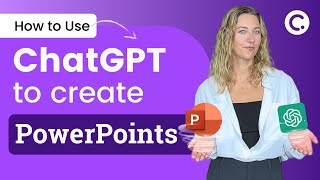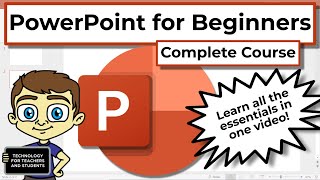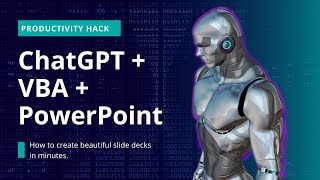Published On Feb 23, 2015
This video shows you how to create digital menu boards using PowerPoint and how to add menu items, pricing, pictures and videos. The video also shows you how to connect your digital menu boards to a central database or excel file so that you can update multiple restaurant or other locations at once.
✅PLEASE SUBSCRIBE AND PRESS THE BELL🔔ICON➡️https://bit.ly/3gXDuV1
✅VISIT OUR WEBSITE➡️https://www.presentationpoint.com/
✅BUSINESS QUERIES➡️[email protected]
✅Download Free PowerPoint Digital Signage templates: https://www.presentationpoint.com/tem...
✅Access our Free online course: "How to Use PowerPoint for Digital Signage" https://presentationpoint.usefedora.c...
🎬CHECK OUT OUR POPULAR VIDEOS:👇
▶️How to work with multiple users on an Excel worksheet?➡️ • How to work with multiple users on an...
▶️How to link PowerPoint to Excel for dynamic data updates?➡️ • How to link PowerPoint to Excel for d...
▶️Digital Menu Boards Created Easily using PowerPoint➡️ • Digital Menu Boards Created Easily us...
▶️Mail merging Excel information into PowerPoint presentation➡️ • Mail merging Excel information into P...
▶️How to run a live countdown timer in PowerPoint➡️ • How to run a live countdown timer in ...
🤝STAY CONNECTED WITH US:👇
✅ / presentationpoint
✅ / presentationpnt
✅ / 3500848
✅https://www.presentationpoint.com/feed/
#PresentationPoint
#powerpoint
#excel
#word
#presentation
#microsoft
#powerpointpresentation
#office
#ppt
#business
#microsoftexcel
#design
#accounting
#amazingslidepresentation
#slides
#digitalsignage
#powerpointdesign
#slidedesigner
#livepowerpoint
#slidepowerpoint
#marketing
#presentationdesign
#mailmerge
#screen_savers
#Promoting_Online_Courses
#PowerPoint_for_Digital_Signage
#Coronavirus
#Automating_PowerPoint_from_Excel
#Google_Analytics_data
#KPI_dashboards
#PowerPoint_Salesforce_integration
#One_World_Observatory
#Merge_PowerPoint_Presentations
#Mind_blowing_PowerPoint
#Digital_Signage