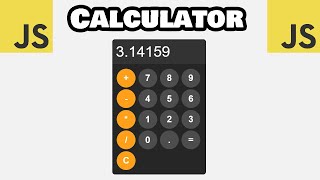Published On Feb 1, 2021
python calculator program project tutorial example explained
#python #calculator #program
****************************************************************
Python Calculator
****************************************************************
from tkinter import *
def button_press(num):
global equation_text
equation_text = equation_text + str(num)
equation_label.set(equation_text)
def equals():
global equation_text
try:
total = str(eval(equation_text))
equation_label.set(total)
equation_text = total
except SyntaxError:
equation_label.set("syntax error")
equation_text = ""
except ZeroDivisionError:
equation_label.set("arithmetic error")
equation_text = ""
def clear():
global equation_text
equation_label.set("")
equation_text = ""
window = Tk()
window.title("Calculator program")
window.geometry("500x500")
equation_text = ""
equation_label = StringVar()
label = Label(window, textvariable=equation_label, font=('consolas',20), bg="white", width=24, height=2)
label.pack()
frame = Frame(window)
frame.pack()
button1 = Button(frame, text=1, height=4, width=9, font=35,
command=lambda: button_press(1))
button1.grid(row=0, column=0)
button2 = Button(frame, text=2, height=4, width=9, font=35,
command=lambda: button_press(2))
button2.grid(row=0, column=1)
button3 = Button(frame, text=3, height=4, width=9, font=35,
command=lambda: button_press(3))
button3.grid(row=0, column=2)
button4 = Button(frame, text=4, height=4, width=9, font=35,
command=lambda: button_press(4))
button4.grid(row=1, column=0)
button5 = Button(frame, text=5, height=4, width=9, font=35,
command=lambda: button_press(5))
button5.grid(row=1, column=1)
button6 = Button(frame, text=6, height=4, width=9, font=35,
command=lambda: button_press(6))
button6.grid(row=1, column=2)
button7 = Button(frame, text=7, height=4, width=9, font=35,
command=lambda: button_press(7))
button7.grid(row=2, column=0)
button8 = Button(frame, text=8, height=4, width=9, font=35,
command=lambda: button_press(8))
button8.grid(row=2, column=1)
button9 = Button(frame, text=9, height=4, width=9, font=35,
command=lambda: button_press(9))
button9.grid(row=2, column=2)
button0 = Button(frame, text=0, height=4, width=9, font=35,
command=lambda: button_press(0))
button0.grid(row=3, column=0)
plus = Button(frame, text='+', height=4, width=9, font=35,
command=lambda: button_press('+'))
plus.grid(row=0, column=3)
minus = Button(frame, text='-', height=4, width=9, font=35,
command=lambda: button_press('-'))
minus.grid(row=1, column=3)
multiply = Button(frame, text='*', height=4, width=9, font=35,
command=lambda: button_press('*'))
multiply.grid(row=2, column=3)
divide = Button(frame, text='/', height=4, width=9, font=35,
command=lambda: button_press('/'))
divide.grid(row=3, column=3)
equal = Button(frame, text='=', height=4, width=9, font=35,
command=equals)
equal.grid(row=3, column=2)
decimal = Button(frame, text='.', height=4, width=9, font=35,
command=lambda: button_press('.'))
decimal.grid(row=3, column=1)
clear = Button(window, text='clear', height=4, width=12, font=35,
command=clear)
clear.pack()
window.mainloop()
****************************************************************
Bro Code merch store 👟 :
===========================================================
https://teespring.com/stores/bro-code-5
===========================================================
music credits 🎼 :
===========================================================
Up In My Jam (All Of A Sudden) by - Kubbi / kubbi
Creative Commons — Attribution-ShareAlike 3.0 Unported— CC BY-SA 3.0
Free Download / Stream: http://bit.ly/2JnDfCE
Music promoted by Audio Library • Up In My Jam (All Of A Sudden) – Kubb...
===========================================================