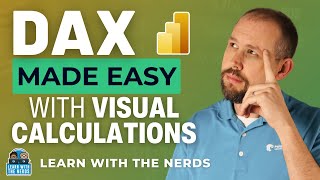Published On Sep 7, 2021
Automated timekeeping is actively implemented in offices, business centers, government agencies, financial sector companies as an effective time to control compliance with labor discipline.
ZKTeco offers the best software and hardware solutions for the implementation of this task.
Time recording terminals including biometric, as well as all necessary software are included in the ZKTeco assortment.
Buy ZKTeco time recording terminal:
https://zkteco.systems/prod-category/...
https://zkteco.systems/product/p160/
https://zkteco.systems/prod-category/...
Today we want to tell our viewers in detail about Biotime 8.0 software, a centralized work time system with terminals that are at any distance from each other.Biotime works with timekeeping terminals by fingerprints, face geometry, palm vein pattern, including new models ZKTeco P160, ZKTecoF22. Watch the new video review to find out what features ZKTeco software offers, how to install it correctly and how to prepare it for work on your PC.
Our expert has also paid attention to how to correctly connect the biometric time recording terminal to the software.
First, install the software on your PC. Make sure that the terminal is connected to a power source and an internet cable, and then proceed to configure the device (we also paid attention to this step in the video review).
Once the ZKTeco time recording terminal is configured, you can proceed to the detailed configuration of the BioTime program. To make preparing the system for work as easy as possible, you can perform each step in the video playback simultaneously with our expert!
Here are the links promised in the video:
BioTime 8.0 software description - https://zkteco.systems/product/biotim...
List of supported BioTime 8.0 devices - https://zkteco.systems/wp-content/upl...
Download BioTime 8.0 software - https://zkteco.systems/support-upload...
We hope that you found this overview useful and informative. Don't miss new videos about hardware and software for complex security, subscribe to our channel!
00:00 - Greeting
00:10 - What does Biotime software do?
00:48 - Installing the software
02:40 - Stage of the necessary configuration from the menu of the terminal
07:00 - Detailed configuration of the BioTime 8.0 software
26:30 - Finishing
We are on Instagram - / forsage_south
Our TM Channel - https://t.me/joinchat/ST8uNycIPlNLXcvp
#ZKTeco #terminalucountingworkingtimes #biotime8 #ForsageSouth