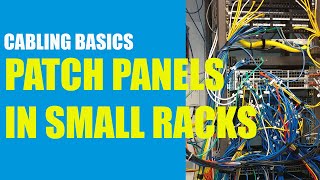Published On Mar 22, 2023
In this video, I show how I went about wiring CAT6 ethernet network cabling in my 1960s house, connecting it all up by installing a combination of new and old prosumer/enterprise grade networking equipment in a network cabinet in an upstairs cupboard.
I run my own web development business from home and so I rely heavily on my home network and fibre internet connection to have rock solid performance and reliability. This is especially when it comes to handling large amounts of data transfers as my client's websites range anywhere from a few megabytes to hundreds of gigabytes. Good, reliable WiFi coverage is also a must.
This wasn't my first experience of running ethernet cabling, but it was my first time working out the best route for cabling runs in a home, and building a network rack.
It's a long (and possibly boring) video, but hopefully gives lots of useful information as to how it can be done, some of the issues I faced, and how I overcame them.
I hope you enjoy the video.
=============================================
Chapters
=============================================
00:00:00 Intro
00:00:23 Equipment
00:03:53 Old Setup
00:09:10 Cabinet Locations
00:14:10 Final Location
00:17:38 Starting Work
00:20:32 Working Out Cable Runs
00:28:27 Running Cables
00:42:40 Unboxing Network Cabinet
00:52:33 Adding Electrical Socket
00:55:01 Mounting the Cabinet
00:59:00 PDU Installed
00:59:54 Installing Shelf
01:00:33 Just Chatting
01:02:32 Switching Old to New
01:07:26 Patch Panel Installed
01:08:42 Insatlling UDM-PRO
01:11:39 RJ45 Wiring
01:12:42 Removing Old Setup
01:13:58 Adding to New Setup
01:15:20 Network Rack Tour
01:17:20 Wiring the Office
01:19:00 Finishing Up
01:20:39 Outro Pics
=============================================
Affiliate links to everything I genuinely used in this video
=============================================
My Network Equipment & Rack
-----------------------------------------------------------------------------------------
V7 World RMWC12UV450-1E 12U Network Rack: https://amzn.to/3lpTNRW
24-port CAT6 Patch Panel: https://amzn.to/3Z1MMV7
UniFi Dream Machine Pro (UDM-PRO): https://amzn.to/3yVy5rM
UniFi Pro 48-Port PoE Switch (USW-PRO-48-POE): https://amzn.to/4070nM6
UniFi AC WiFi Access Points (UAP-AC-PRO): https://amzn.to/408gatZ
UniFi In-Wall Access Point (UAP-AC-IW): https://amzn.to/3yYF3fQ
APC SCL500RMI1UC 500VA Lithium-Ion Smart-UPS: https://amzn.to/3JYf2U4
Ubiquiti Compatible SFP+ RJ45 10G Module Transceiver (connects my computer to USW-PRO-48-POE giving it a 10Gbe connection): https://amzn.to/408h4Xp
10Gtek® 10Gb/s SFP+ Cable 0.3-Meter, SFP+ Direct Attach Twinax Passive DAC Cable (connects USW-PRO-48-POE to UDM-PRO): https://amzn.to/42JyfAz
StartTech 1U Server Rack Shelf: https://amzn.to/3yYwT7i
LMS Data 6-gang PDU: https://amzn.to/3yXTTDl
Cabling & Tools
-----------------------------------------------------------------------------------------
1aTTack 0.25m CAT6 Ethernet Patch Cables: https://amzn.to/42obRMG
StarTech 0.50m CAT6 Ethernet Patch Cables: https://amzn.to/3n6PZoV
Oren CAT6 100m Indoor Ethernet Cable (23 AWG Pure Copper): https://amzn.to/3FK8GFn
Mr. Tronic 50m Outdoor Ethernet Cable (CCA): https://amzn.to/406cxoB
Rhino Cables CAT6 Ethernet Faceplates: https://amzn.to/40t0RvG
VCE RJ45 Passthrough Crimp Tool: https://amzn.to/3FM31P9
VCE RJ45 Passthrough RJ45 Connectors: https://amzn.to/3JzTwnd
Splinktech RJ45 Connector Boots: https://amzn.to/3JICWSu
Raspberry Pi Units
-----------------------------------------------------------------------------------------
Raspberry Pi 4B 8GB: https://amzn.to/3JZiFcE
Raspberry Pi 4B 4GB: https://amzn.to/3JV76TD
Argon One M.2 Raspberry Pi 4 Case: https://amzn.to/3LD2bbj
WD WDS500G2B0B 500GB M.2 SSD: https://amzn.to/3LCn3iW
Raspberry Pi PoE+ Hat: https://amzn.to/3JANZNl