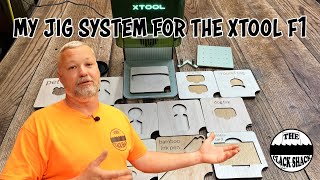Published On Sep 11, 2023
In this video, we'll walk you through the installation process to setup and calibrate your xTool F1 Slide Extension and use the Creative Space software to create your first project. This awesome addition to your xTool F1 allows you to cut and engrave on longer projects and streamline batch processing.
**BUYING LINKS**
xTool F1 Slide Extension - https://bit.ly/3EqalPq
xTool F1 machine - https://bit.ly/3KlYup4
**Creative Fabrica Files**
"Good Things Happen Over Tea" - https://bit.ly/3r77uYC
Welcome Sign - https://bit.ly/3Lgqw5L
Box Templates - https://bit.ly/3Rm2ryp
**Download the Creative Space software**
https://www.xtool.com/pages/software
**WRITTEN SETUP AND CALIBRATION INSTRUCTIONS**
https://golasergo.com/setup-calibrate...
************
Website: https://golasergo.com/setup-calibrate...
Pinterest: https://www.pinterest.com.au/golasergo/
Facebook: / golasergo
xTool F1 slide extension kit installation and setup guide.