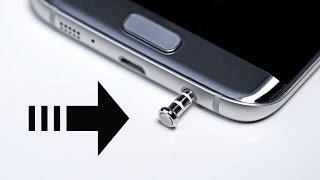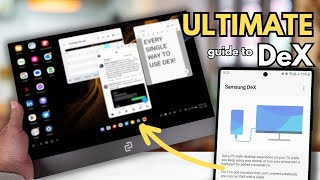Published On Jul 29, 2023
Here i am showing the hidden feature of SAMSUNG phone through which you can share your Laptop screen on your phone as Wireless display.
Here are the Steps:
1. Turn on the phone
2. Make sure Phone and Laptop
both are connected to same Wifi
3. Now Open the Control panel from notification
4. Click below the 'Smart View' option
5. Click on 'Details' then Settings
6. Now Click on 'About Smart View'
7. Now click 8 times on 'Smart View' then Click on 'Start screen in'
8. Now choose any option from here
9. Now Go to Laptop and search for Wireless display OR Press Win+K
10. Click on 'Connect to a wireless display'
11. Your Phone name will be start displayed then Click on the phone name
12. it will take approx 10 seconds to connect
13. Boom !!! Its connected as wireless Display
Let's comment below if you face any problems