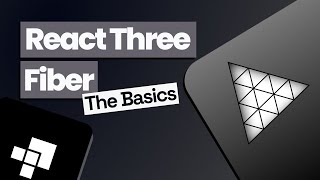Published On Nov 14, 2023
🚀 Welcome to another exciting Babylon.js tutorial! In this video, we'll guide you through the process of adding interactive buttons to your 3D web projects using the Babylon.js Playground. Whether you're a developer looking to quickly prototype ideas or a beginner eager to explore the potential of Babylon.js, this tutorial is for you!
👨💻 Join us as we leverage the Babylon.js Playground's powerful features to create dynamic 3D buttons. No local setup required—just your browser and creativity! Follow along, experiment with the Playground, and adapt the techniques to fit your specific project needs.
👍 If you find this tutorial helpful, don't forget to like, subscribe, and hit the notification bell for more Babylon.js Playground tutorials and web development content. Share your Playground experiments and questions in the comments below—we're here to help!
Playground: https://playground.babylonjs.com/#MVAW86
#BabylonJS #Playground #WebDevelopment #InteractiveButtons #JavaScript #3DWeb #Tutorial
--------------------
SUBSCRIBE - https://goo.gl/4X3sH8
PATREON - https://goo.gl/itXnwT
WEBSITE - http://burgzergarcade.net
TWITTER - / burgzergarcade
TWITCH - / burgzerg_arcade
DISCORD - / discord
--------------------
GEAR I USE:
Mic - http://amzn.to/2dMWRVd
Mouse - http://amzn.to/2dSF7o6
Webcam - http://amzn.to/2hlFOcl
Portable Hard Drive - http://amzn.to/2dMVQMO
USB Portable Battery - http://amzn.to/2lABRQz