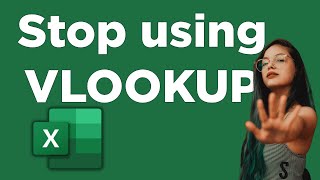Published On Jun 4, 2021
Finding Unique Values in Microsoft Excel is very easy and there are many methods to do it. In this Excel tutorial, I'm showing you my 4 favorite ways to find, filter, extract and display unique values from a range of cells.
00:00 Introduction
00:16 Remove Duplicates
00:51 Using Filter
01:27 Using PivotTable
02:02 Using the UNIQUE function (Microsoft 365 only)
Remove Duplicates in Excel
****
Select the range of cells that has duplicate values you want to remove.
Click Data, then Remove Duplicates, and then Under Columns, check or uncheck the columns where you want to remove the duplicates.
Click OK.
Chris Menard's website:
https://chrismenardtraining.com
And make sure you subscribe to my channel!
- EQUIPMENT USED --------------------------------
○ My camera – https://amzn.to/3vdgF5E
○ Microphone - https://amzn.to/3gphDXh
○ Camera tripod – https://amzn.to/3veN6Rg
○ Studio lights - https://amzn.to/3vaxyy5
○ Dual monitor mount stand - https://amzn.to/3vbZSjJ
○ Web camera – https://amzn.to/2Tg75Sn
○ Shock mount - https://amzn.to/3g96FGj
○ Boom Arm - https://amzn.to/3g8cNi6
- SOFTWARE USED --------------------------------
○ Screen recording – Camtasia – https://chrismenardtraining.com/camtasia
○ Screenshots – Snagit – https://chrismenardtraining.com/snagit
○ YouTube keyword search – TubeBuddy – https://www.tubebuddy.com/chrismenard
DISCLAIMER: Links included in this description might be affiliate links. If you purchase a product or service with the links I provide, I may receive a small commission. There is no additional charge to you! Thank you for supporting my channel, so I can continue to provide you with free content each week!