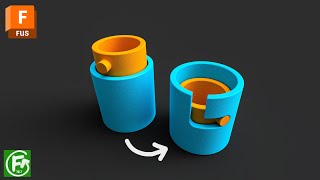Published On May 28, 2024
In this video, Ollie takes a deep dive into the midpoint constraint when sketching in Autodesk Fusion. He shows you how to get Fusion to automatically apply it and some top tips for using the midpoint constraint when adding dimensions.
Want to learn about the other sketch constraints? Watch our video explaining ALL sketch constraints:
• Sketch Constraints Made Easy in Autod...
Prefer to learn by reading? Check out our written overview of Sketch Constraints in Autodesk Fusion:
https://help.autodesk.com/view/fusion...
🚀 Join over 1.2 million professionals who use Autodesk Fusion to supercharge their design to manufacturing workflows.
►FREE TRIAL | https://autode.sk/3Wtfi20
►SUBSCRIBE | https://autode.sk/30njGGX
►GET STARTED | https://autode.sk/30k2DWh
►TRY AN EXTENSION | https://autode.sk/3EOUidW
💬 Ask the Autodesk Community for help with sheet metal modelling, designing, manufacturing, drawings or anything else in Autodesk Fusion
►FUSION FORUMS | https://autode.sk/47NiKsJ
►ASK THE COMMUNITY | https://autode.sk/3SYjMhv
📣 CONNECT with Fusion on social media:
►INSTAGRAM | https://autode.sk/2Enzh8P
►TWITTER | https://autode.sk/45cIYTK
►LINKEDIN | https://autode.sk/3UyieZS
📚 Learn more about EduCAD, our Autodesk Learning Partner, here: https://edu-cad.com
Autodesk
#MakeAnything
CHAPTERS
00:00 Intro
00:28 How do I use the Midpoint Constraint?
01:30 Using the Midpoint Constraint to make a line central
02:48 Using the Midpoint Constraint when adding dimensions
03:59 Applying other constraints to the middle of a line
05:07 Thanks for watching!