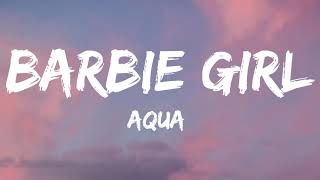Published On Jul 22, 2023
1. Open your web browser.
2. Type "Barbie" (no quotes) into your browser's navigation bar (if you can search using the navigation bar and Google is your browser's default search engine).
* If you cannot search from your browser's navigation bar or anything like that, type it into the search bar on google.com. *
3. Watch what happens.
4. Press/click on the pink confetti button that pops up if you want to replay the animation.
* You can press/click as many times as you want. *
Side note: For some reason, when the Barbie search page first loads, the animation glitches in all the browsers I've used but plays normally when I press/click to replay it.
NO COPYRIGHT INFRINGEMENT INTENDED. ALL SONG COPYRIGHTS GO TO AQUA.