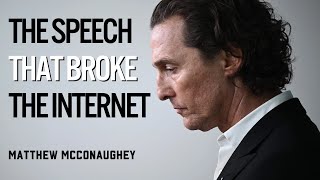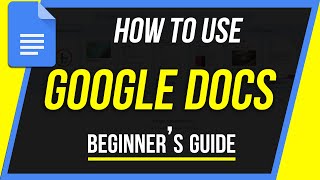Published On Mar 3, 2021
In this Google Slides tutorial, you will learn step-by-step how to manage your files in Google Slide and how to organize the files in Google Slides.
This video will give you insight into how to organize files and folders in Google Slides based on owner, view. You will also learn how to sort files and use File Picker. File Picker allows you to view, pick or upload a folder or a file in the Google Slides.
🎬Don't miss the series! See the full series on Google Slides on https://bit.ly/3rTg87I
🔔 Subscribe to my YouTube channel
/ tutorialbrain
🚩Let’s connect on social:
Website: https://www.tutorialbrain.com
Facebook: / tutorialbrain
Twitter: / tutorial_brain
LinkedIn: / tutorialbrain
⌚TimeStamp:
0:00 - Introduction
0:10 - Manage files based on owner
0:31 - List and Grid view
0:44 - Sorting of files
1:02 - File picker - View, Pick or upload a folder or a file
1:54 - Wrap up
#GoogleSlides #GoogleSlidesTutorial #TutorialBrain #GoogleSlidesManageFiles #GoogleSlidesOrganizeFiles