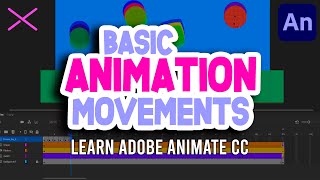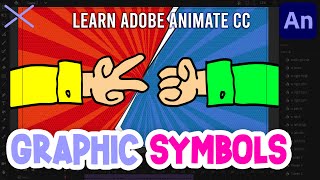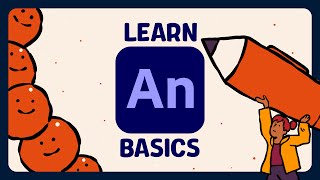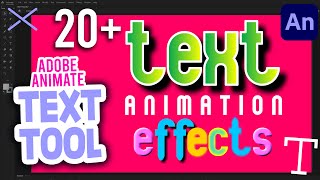Published On Feb 8, 2022
In this Animation Tutorial for beginners, I show 4 different ways to create and use Motion Guides or in order to animate objects along a controlled path using Adobe Animate CC.
Learn how to use the pen tool to animate a roller coaster, the pencil tool to animate a butterfly, a circle to animate earth revolving around the sun and a motion tween to animate a rocket.
💥Link to the Roller Coaster Image: https://pixy.org/4226543/
MOTION GUIDES Adobe Animate CC Tutorial - Move Object Along Custom Path
My Motion Guide Tutorials
Motion Guide with Pen Tool: • Motion Guide Path with the Pen Tool |...
Motion Guide with Pencil Tool: • Motion Guide Path with the Pencil Too...
Motion Guide with Shape Tool: • Motion Guide Path with the Shape Tool...
Motion Guide Full Tutorial: • MOTION GUIDES Adobe Animate CC Tutori...
Chapters
0:00 Building The Assets in Photoshop
4:25 Motion Guide + Pen Tool Path
9:26 Ease in and Ease Out
12:17 Motion Guide + Pencil Path
17:07 Motion Guide + Shape Path
22:09 Motion Guide + Motion Tween
#adobeanimate #animationtutorial #motionguide