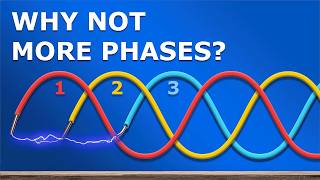Published On Jun 20, 2024
Welcome to our detailed tutorial on installing Windows Server 2012 R2! In this video, we provide a comprehensive step-by-step guide to help you install and configure Windows Server 2012 R2. Whether you're setting up Windows Server 2012 R2 Essentials, Foundation, Standard, or Datacenter, we've got you covered.
Products Keys:
Windows Server 2012 R2 Essentials: KNC87-3J2TX-XB4WP-VCPJV-M4FWM
Windows Server 2012 R2 Foundation: 7JGXN-BW8X3-DTJCK-WG7XB-YWP26
Windows Server 2012 R2 Standard: D2N9P-3P6X9-2R39C-7RTCD-MDVJX
Windows Server 2012 R2 Datacenter: W3GGN-FT8W3-Y4M27-J84CP-Q3VJ9
Hashtags:
#WindowsServer2012R2 #WindowsServer #ServerInstallation #TechTutorial #ITGuide #ServerSetup
Additional Info:
If you found this video helpful, please give it a thumbs up and consider subscribing to our channel for more tech tutorials. Don't forget to hit the bell icon to get notified whenever we upload a new video.
Subscribe to our channel
Feel free to ask any questions in the comments below. Thank you for watching!