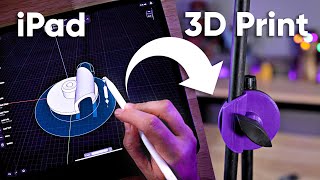Published On Sep 16, 2021
This week’s step-by-step design guide lifts the lid of something quite cool: how to model using a LiDAR scan and the AR preview. Wayne State Industrial Design Professor Claas Kuhnen is here to show how you can scan an interior space and then import the STL model into Shapr3D so that you can use it as a reference for your 3D model. Lastly, you can preview and verify your design with Shapr3D’s built-in AR tool.
Get the model at https://bit.ly/3Id0jnn
-----
Chapters:
0:00 Welcome
Scanning the Space
0:36 Introduction scanning with 3D Scanner App and LiDAR
1:05 Scanning
1:20 Scan adjustment
1:50 Export scan as STL
Import and Position Scan
2:12 Scene Setup and scan import
2:50 Cleanup scan
3:03 Reposition scan
Modeling a New Design
5:04 Sketching the wood body
6:10 Modeling the wood body
7:14 Sketching and modeling the street frame starter
7:45 Using push n pull, transform and translate to make all steel elements
Clean up the Design
10:22 Put objects into folders and rename everything as needed
Refining the Design
11:25 Making a new copy
12:05 Adjusting the pipe ends via face rotate
13:04 Adding material thickness via shell command
Visualizes Design via AR
14:31 Export design as AR and Preview Model in AR
14:56 Fine position model
Addendum: AR Modeling workflow
15:17 Using AR to preview initial proportions before modeling details
-----
Shapr3D is the world's first professional 3D CAD made for iPad Pro and Apple Pencil, now also available on macOS and Windows devices. It offers you a quick but precise way to create 3D models. It is widely used by engineers, industrial designers, jewelry designers, 3D hobbyists, and architects.
-----
Subscribe to our channel to never miss out on the updates and new video tutorials!
-----
Download Shapr3D: https://bit.ly/33BthJo
Website: https://shapr3d.com
Facebook: / shapr3d
Twitter: / shapr3d
Instagram: / shapr3dapp
-----
Learn more about Shapr3D tools in our Manual: https://support.shapr3d.com/hc/en-us
Need help? We are here: https://discourse.shapr3d.com/
#3dmodel #computeraidedesign #lidar