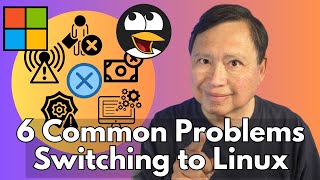Published On Oct 3, 2024
How To Enable or Disable Hardware Acceleration In The DuckDuckGo Web Browser | PC | *2024
This video tutorial walks you through the steps to enable or disable hardware acceleration in the DuckDuckGo web browser using a PC. Hardware acceleration can enhance your browsing speed by offloading tasks to your PC's GPU, but in some cases, it may cause performance issues. Learn how to toggle this setting to improve your browser's functionality, depending on your needs. Follow the simple steps to customize DuckDuckGo for the best performance on your PC.
Simple Steps
1. Open DuckDuckGo web browser.
2. Click On The 3 Dot menu in the upper right and choose "Settings".
3. In the left side pane select the "Advanced" tab.
4. In the center pane, under "Hardware Acceleration", check or uncheck the box next to "Use Hardware Acceleration When Available".
5. Click on the "Relaunch" button.
Chapters
0:00 How To Turn On or Off Hardware Acceleration on DuckDuckGo
0:20 Open The DuckDuckGo Web Browser
0:30 Click On The 3 Dot Hamburger Menu And Choose Settings
0:40 Click On Settings
0:50 In The Left Pane Click On The Advanced Tab
1:00 Check or Uncheck The Box Next To Use Hardware Acceleration When Available
1:14 Click On The Relaunch Button
Email me at: [email protected]
Find me on Twitter at: / craigjohnson20
Visit my Reddit page at: / techtalktutorials
Visit Me On Reddit At / no_restforthewicked
Follow Me On Facebook At / no-rest-for-the-wicked-104557294721998
#duckduckgo #videotutorial #norestforthewicked
DuckDuckGo hardware acceleration, enable hardware acceleration, disable hardware acceleration, DuckDuckGo browser settings, DuckDuckGo PC tutorial, improve browser performance, browser GPU settings, hardware acceleration guide, DuckDuckGo tutorial, browser speed tips, DuckDuckGo performance, optimize browser, tech tips PC, DuckDuckGo features, hardware acceleration toggle,