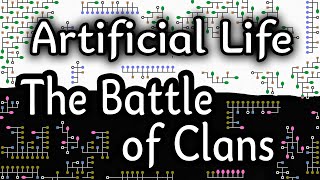Published On Apr 18, 2024
Get the map from here: https://worldographer.com/examples/ex...
This does use features (switching map levels & expanding/shrinking rows/columns of the map) in the pro version of Worldographer. You can download it (free or pro) from: https://worldographer.com/download/ and that page also has a link to buy a license.
In short, to cut any map in Worldographer to a smaller area, you'll need to:
1. Load/create the map.
2. Switch to the World level.
3. Turn on the Hex numbers (bottom right).
4. Go to "Expand/Shrink Columns/Rows" on the Tools menu
5. Subtract out a number of hexes from any side(s). Make sure you use an even number for the columns if your "columns line up" or an even number for the rows if the map's "rows line up". Otherwise, because of the staggered nature of hex maps, the result will look skewed. Err on the side of caution and keep a couple extra rows/columns of hexes in the region you want.