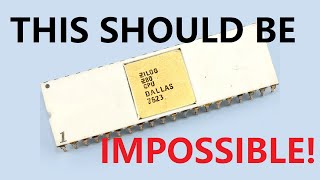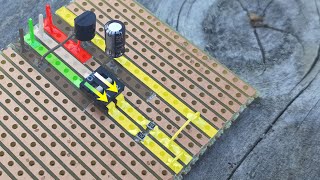Published On May 26, 2024
Welcome to the fifth episode of Programming with Volos. In this series, I aim to teach you a few tricks and help you get started with programming ESP32 development boards more easily. Today, we will talk about screen brightness. Adjusting the screen brightness is important because these screens are often too bright and it's frequently necessary to reduce the brightness. Manufacturers have two approaches: newer boards like these AMOLED ones have a built-in power management IC responsible for powering the LED that illuminates the screen as well as all other peripherals. In the more common second method, the LED that illuminates the screen is connected to a pin of the ESP32 microcontroller, and we use PWM to decrease or increase its intensity.
🛠️HERE is code: https://github.com/VolosR/TDisplayBright
Board used in tutorial!
LilyGo T-Display S3: https://www.lilygo.cc/0cAg0r
☕️ Support me on:
KO-FI https://ko-fi.com/volosprojects
PATREON: / volosprojects
#esp32 #Arduino #display