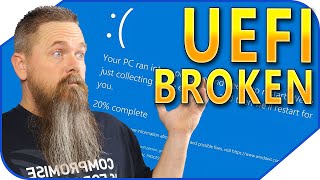Published On Aug 17, 2024
Unlock the full potential of Windows 11 LTSC 24H2 by creating a bootable USB drive! In this video, I'll walk you through the simple steps to create your own bootable USB and guide you through the installation process. Perfect for tech enthusiasts and beginners alike!
🛠️ What You’ll Learn:
📥 How to download the Windows 11 LTSC 24H2 ISO file
💽 Using Rufus to create a bootable USB drive
🖥️ Step-by-step installation of Windows 11 LTSC 24H2
💡 Why Windows 11 LTSC?
Windows 11 LTSC (Long-Term Servicing Channel) is designed for stability, security, and long-term support. It's perfect for businesses and users who prefer a consistent, reliable environment with fewer updates. Enjoy the latest features and improvements without frequent disruptions!
📌 Chapters:
0:00 Introduction
0:30 Requirements
1:00 Downloading the ISO file
2:00 Creating the bootable USB with Rufus
4:00 Booting from the USB
5:00 Installing Windows 11 LTSC 24H2
8:00 Final Setup and Tips
🔗 Useful Links:
Download Windows 11 LTSC 24H2 ISO: [Link]
Download Rufus: [Link]
📱 Connect with Us:
YouTube Channel: Digital Tech Haven
Instagram: @digital.tech.heaven
TikTok: @digital.tech.heaven
Discord: Join our Community
Patreon: Support Us
Twitter: @DigitalTcHeaven
Facebook: Digital Tech Haven
Don’t forget to like, comment, and subscribe for more tech tutorials and reviews. Hit the bell icon to stay updated with our latest videos!
#Windows11 #LTSC24H2 #BootableUSB #TechTutorial #DigitalTechHaven