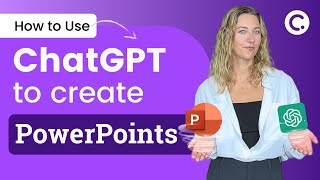Published On Mar 21, 2024
Link to Pandora: https://www.pacdora.com
Use my code Curtis20 for 20% off
Subscribe: / @kingy-ai
Welcome to our in-depth tutorial on mastering packaging design with Pacdora, the all-in-one tool for creating stunning 3D packaging visuals. In this video, we dive into the essentials of using Pacdora for professional packaging design, showcasing how to leverage its robust features for your product packaging needs.
00:00 - Introduction to Pacdora Packaging
We kick off with a brief overview of Pacdora, highlighting its comprehensive capabilities in package designing. Whether you're crafting merch, bottles, cans, t-shirts, or boxes, Pacdora offers an extensive range of functionalities tailored for all your packaging needs.
00:21 - Exploring Templates and 3D Mockups
Discover the rich selection of templates and die lines available on Pacdora, and learn how to utilize its real-time 3D rendering feature to visualize and perfect your designs before printing, avoiding potential issues and ensuring your packaging looks exactly as intended.
00:38 - Getting Started with Pacdora
Follow our step-by-step guide on how to navigate the Pacdora platform, starting from signing up for free, to logging in and exploring the user-friendly interface that simplifies the design process.
01:12 - Designing with Prebuilt Templates
Uncover the vast array of over 4,900 prebuilt templates that Pacdora offers, and witness the creation of custom merchandise packaging, using practical examples like soda and energy drink cans.
02:09 - Customizing Your Design
Learn how to select and customize packaging templates to suit your brand, including detailed walkthroughs on uploading and adjusting design elements to achieve the perfect look for your product.
03:04 - Refining Your Packaging Design
Gain insights into the detailed customization options, from resizing and fitting designs to applying and tweaking additional elements like text, shapes, and packaging symbols.
04:07 - Advanced Design Techniques
Explore advanced design functionalities of Pacdora, including adding complex elements and using the platform's extensive text and graphic options to enhance your packaging design.
05:37 - Finalizing and Exporting Your Design
Understand the final steps in the packaging design process with Pacdora, from saving and reviewing your design to exporting it in various formats like JPEG, PNG, and PDF, ensuring it's ready for production.
07:53 - Sharing and Collaboration Features
Discover how to share your designs with team members or printers directly through Pacdora, facilitating seamless collaboration and feedback.
09:46 - Conclusion and Recommendations
Conclude with a summary of the ease and efficiency of using Pacdora for your packaging design needs, likening its simplicity and effectiveness to popular design tools like Canva and Figma.
Throughout the video, we provide practical tips and real-world examples to guide you through every step of the product packaging design process on Pacdora. Whether you're a beginner or an experienced designer, this tutorial will equip you with the knowledge and skills to create professional, eye-catching packaging designs. Don't forget to check out the link in the description below to start your Pacdora journey and transform your packaging ideas into reality.
#pacdora #3Dpackaging #packagingdesign