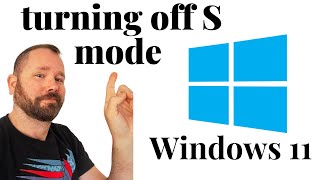Published On Jul 20, 2022
How to disable S Mode in Windows 11? In this tutorial, I show you how to turn off S Mode on your Windows 11 PC or Laptop. This means you can easily switch out of S mode and then install any apps or games on your computer. Let me know in the comments if you have any questions while you disable S Mode on Windows 11.
More Windows 11 Tips & Tutorials: • Windows 11 Tips & Tutorials
Follow the steps below to disable S Mode on Windows 11:
1. Open the Microsoft store on your Windows 11 PC or Laptop.
2. Once in the Microsoft store search Switch out of S Mode.
3. Select the first results labeled Switch out of S Mode learn more.
4. This will bring your to the Switch out of S Mode page. Select Get.
5. It might take a minute but S Mode will then be disabled on your Windows 11 PC or Laptop.
#Windows11 #MicrosoftStore #Windows
Disclaimer: Some of the links in this description are affiliate links. As an Amazon Associate and a partner of other affiliate programs, this mean I earn a small commission from qualifying purchases through these links. This helps support the channel and allows us to continue to make videos like this. Thank you for the support!
😀 SUPPORT THE CHANNEL 😀 (Paid links)
TubeBuddy YouTube Toolkit: https://www.tubebuddy.com/gauginggadg...
StreamYard Livestreaming Tool: https://geni.us/streamyardyt
Nord VPN: https://go.nordvpn.net/SH47u
Check out My Amazon Storefront: https://amzn.to/44RF2Iw
SUBSCRIBE NOW!: https://youtube.com/c/gauginggadgets?...
SEND ME A TIP!: https://www.paypal.me/GaugingGadgets
FOLLOW ME!
BLOG: https://GaugingGadgets.com
FACEBOOK - http://fb.me/GaugingGadgets
TWITTER - / gauginggadgets
REDDIT - / gauginggadgets
INSTAGRAM - / gauginggadgets
TWITCH - / gauginggadgets
Learn How To Crochet: / crochetwithjulie
HOW DO I DO IT? (Paid Links)
My YouTube Setup: https://gauginggadgets.com/youtube-se...
Lenovo Legion 5-15IMH05H: https://geni.us/Legion5
Turtle Beach Elite Pro 2 + SuperAmp Pro: https://geni.us/TurtleBeachEP2
700W Lighting Kit - https://geni.us/LightingKit
Blue Yeti USB Microphone - https://geni.us/USBMic
Logitech C920 Webcam - https://geni.us/HDWebCam
Cell Phone - Pixel 2 XL - https://geni.us/FilmingPhone
Vanguard VS-82 Table Tripod - https://geni.us/VS-82