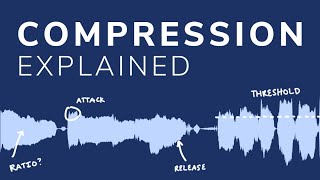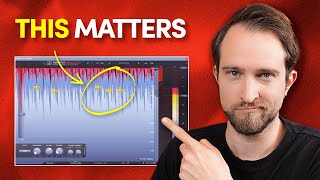Published On Sep 2, 2022
In this video, I will show you how to automate master volume in FL Studio.
Master volume automation sounds simple enough, but there are many ways to do this in FL Studio, and unfortunately, many people use it the wrong way. It's not technically "wrong" but the volume automation will be much more efficient if you do it correctly. Volume automation is probably the most essential automation there is for a music producer.
You typically want the low-energy sections in your song to be more dynamic and more relaxing than the high-energy sections.
If you don't use volume automation correctly, then the low-energy sections will remain heavily compressed even after the master volume automation, which is not ideal because it will make your track sound more fatiguing and less varied when it comes to energy distribution.
Not only can this make it sound fatiguing, but it will also make the drop sound less energetic and impactful than it could have been,
In this FL Studio beginner tutorial, I will show you the two most common ways to add master volume automation in FL Studio. Note that in some situations, automating the fader can be preferred, if you for some reason want that compressed sound to remain, but in most cases, using a plugin to automate the master volume before the dynamics processing is the preferred way to do it in FL Studio, and any other daw too for that matter.
------------------------------------------------------------------
RECOMMENDED STUDIO GEAR:
(Amazon links below)
AUDIO INTERFACE:
☑️ Focusrite Scarlett Solo: https://geni.us/scarlettsolo-3rd-gen
☑️ Focusrite Scarlett 4i4 (3rd Gen): https://geni.us/scarlett-4i4
REFERENCE HEADPHONES:
☑️ AKG 612 PRO: https://geni.us/akg-k612pro
☑️ Beyerdynamic DT 990 PRO: https://geni.us/DT-990-pro
BUDGET MONITORS:
☑️ 5": Yamaha HS5: https://geni.us/Yamaha-HS5
☑️ 7": ADAM Audio: https://geni.us/Adam-Audio-T7V
☑️ 8": Yamaha HS8: https://geni.us/Yamaha-HS8
PROFESSIONAL MONITORS:
☑️ 7": ADAM Audio A7V: https://geni.us/ADAM-A7V
SUBWOOFER:
☑️ KRK 10S2 V2: https://geni.us/krk-10s2v2
MICROPHONE:
☑️ Audio-Technica Cardioid Condenser Studio XLR Microphone: https://geni.us/at2020microphone
☑️ Vocal recording booth / stand for microphone: https://geni.us/microphonebooth
XLR CABLES:
☑️ TISINO 35 ft Balanced XLR cable for mic: https://geni.us/xlr3ftoxlr3m
☑️ Monoprice 6 ft Balanced XLR Cable for monitors: https://geni.us/monoprice104761
SHORTCUT KEYBOARD:
☑️ Backlit FL Studio Shortcut Keyboard: https://geni.us/flstudio-keyboard
☑️Get The Complete Idiot's Guide To Music Theory Here:
https://geni.us/idiotsguidemusictheory
As an Amazon Associate, we earn from qualifying purchases.
------------------------------------------------------------------
✔️ VST & Effect Plugins:
https://pluginboutique.com/?a_aid=5d4...
✔️ Premium Loops And Sample Packs:
https://www.loopmasters.com/?a_aid=5d...
------------------------------------------------------------------
Check out my mixing and mastering tutorials:
• Mixing And Mastering Explained
FL Studio tutorials: • How To Sync Samples To The Project Te...
FL Studio quick tips: • How To Replace Samples In FL Studio (...
❤️ Support this channel on Patreon:
/ firewalkmusic
❤️ Support us with a one-time PayPal donation:
https://www.paypal.me/firewalkmusic
🎹 Do you need professional feedback on your music? Or perhaps mastering? Check out my gigs on Fiverr: http://www.fiverr.com/firewalk
Follow FireWalk on social media:
/ djfirewalk
/ djfirewalk
/ firewalk_music
/ firewalk_music
📧 Business inquiries:
[email protected]