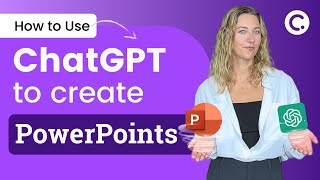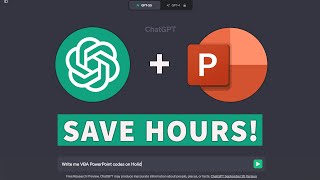Published On Jun 23, 2024
Get Magical AI for free and save 7 hours every week ➡️ http://getmagical.com/luisurrutia
In this video, I'll show you how I designed a dynamic presentation featuring the legendary Napoleon Bonaparte. You'll learn how to set up your slides, layer images and text for depth, and animate slides to achieve a smooth parallax movement using the morph transition in PowerPoint for Microsoft 365. Perfect for history enthusiasts, students, and professionals looking to enhance their PowerPoint skills.
USEFUL LINKS
Download the assets for this presentation for free ➡️ https://bit.ly/napoleonassets
Download this presentation ➡️ https://www.luisurrutia.com
TIME STAMPS
00:00 - Intro
00:10 - Magical AI
01:19 - Generative Fill in Photoshop
02:34 - How to do the slides in PowerPoint
06:21 - Final Result
🤓 Tutorials on TikTok ➡️ / lourrutia.ppt
🫶 Follow me on Instagram ➡️ / lourrutiappt
💬 Chat with me ➡️ https://www.threads.net/@lourrutiappt
#PowerPoint #ParallaxEffect #PresentationSkills #NapoleonBonaparte #HistoryPresentation #PowerPointTutorial #AnimationInPowerPoint #GraphicDesign