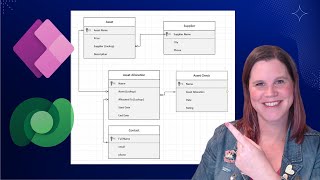Published On Aug 23, 2021
This tutorial takes you step by step through how to create and configure views for Microsoft Dataverse tables, to use in your model-driven apps or Dynamics 365.
Check out my tutorial on Model-Driven Power Apps for complete beginners before watching this if you're completely new to model-driven apps.
Creating and configuring views - here's what you'll learn in this video:
0:00 - Introduction
0:41 - Definition and demo of a view in a model-driven app, switching views, sorting and filtering, exporting to Excel, working with views on dashboards
3:46 - Create and configure a view - adding and removing columns, setting the order and column widths
6:37 - Configure the default sorting for your view
7:40 - Configure filters for your view
8:23 - Add columns from a related table to your view and filter using columns from a related table
10:44 - Save and publish, pin, and test the view you just configured
12:10 - Configure a view to use as a subgrid and add it to a form of a related table
16:20 - Set the default view and deactivate views
16:59 - Types of views - Advanced Find, Lookup, Quick Find
18:58 - Wrap up