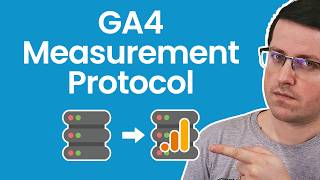Published On Aug 29, 2023
If your GA4 debugview is not showing anything, this video is for you.
DebugView is a great feature in Google Analytics 4. However, sometimes it just does not work.
By saying “not working” I mean that you cannot see data coming in from your own device (a.k.a. “No devices available”). If that’s the case, I have several tips that might help you troubleshoot this issue.
=== LINKS ===
Subscribe to our Youtube channel / @analyticsmania
⭐⭐ Google Analytics 4 course ⭐⭐
https://www.analyticsmania.com/course...
⭐⭐ Intermediate/advanced Google Tag Manager course ⭐⭐
https://www.analyticsmania.com/course...
📕 Free e-book: Getting Started with Google Analytics 4
https://www.analyticsmania.com/p/gett...
📕 Free e-book: 8-step migration to Google Analytics 4
https://www.analyticsmania.com/p/goog...
✭ Blog post: GA4 DebugView not working
https://www.analyticsmania.com/post/d...
✭ Documentation: Content Security Policy for GA4
https://developers.google.com/tag-pla...
=== CONNECT WITH JULIUS & ANALYTICS MANIA ===
✭ Facebook / analyticsmania
✭ Twitter / fedorovicius
✭ Linkedin / fedorovicius
Subscribe to our Youtube channel / @analyticsmania
#googleanalytics #googleanalytics4