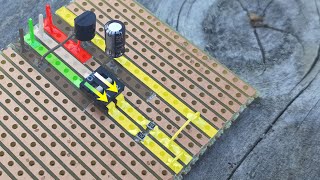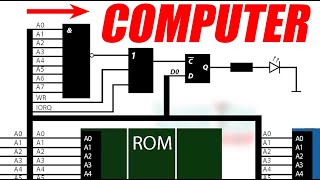Published On Apr 19, 2024
Removing gum from a mobile phone's CPU (Central Processing Unit) can be delicate but manageable. Here's a guide:
1. *Turn Off the Phone:* Power off your mobile phone to prevent any potential damage.
2. *Remove Battery (if possible):* If your phone allows for battery removal, take it out to prevent any electrical mishaps.
3. *Assess the Situation:* Determine how much gum is stuck on the CPU and if it has seeped into any crevices.
4. *Cool Down the Gum:* If the gum is soft and pliable, you can try cooling it down to make it easier to remove. You can use ice packs or compressed air to freeze the gum.
5. *Gently Pry Off the Gum:* Once the gum is cold and hardened, use a plastic prying tool or a blunt object to gently scrape it off the CPU. Be extremely careful not to damage any other components on the motherboard.
6. *Use Solvents (if necessary):* If the gum is particularly stubborn, you can try using solvents like isopropyl alcohol or WD-40. Apply a small amount to a cotton swab and carefully dab it onto the gum. Let it sit for a few minutes to soften the gum, then gently scrape it off.
7. *Clean the Area:* Once the gum is removed, use a clean, dry cloth or cotton swab to wipe away any residue. Make sure the area around the CPU is completely dry before reassembling the phone.
8. *Reassemble the Phone:* Put the battery back in (if you removed it), and power on the phone to ensure everything is functioning properly.
9. *Prevent Future Mishaps:* To avoid similar situations in the future, be mindful of where you place your phone and avoid exposing it to sticky substances.
If you're not comfortable with these steps, it's best to take your phone to a professional repair service to avoid any accidental damage to the CPU or other components.