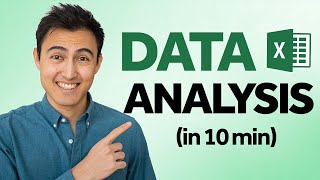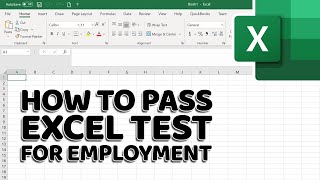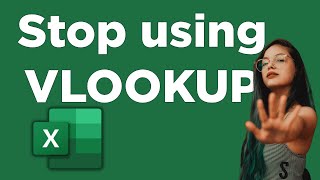Published On Sep 28, 2020
This video tutorial offers handy advice on how to use absolute cell reference in Excel. We use an absolute cell reference in Excel calculations when we need to keep the reference to a cell in a formula constant. Ready to start with some calculations?
Don’t miss out a great opportunity to learn:
How to Show Formulas in Excel
► • How to Show Formulas in Excel
Useful Excel Formulas
► • How to Sum a Column in Excel
================
❤️ Become a Patron:
Do you find our tutorials useful? Join this channel and become a patron
YouTube ► https://www.youtube.com/@ExcelTutoria...
================
⏱️Timestamps⏱️
0:00 Intro
1:06 How to Format the Cell Properly
1:26 Relative Cell Reference in Excel
2:12 How to Use Absolute Cell Reference Correctly
================
Is this your first time on EasyClick? We’ll be more than happy to welcome you in our online community. Hit that Subscribe button and join the EasyClickers! :)
► https://www.youtube.com/c/ExcelTutori...
Transcription How to Use Absolute Cell Reference in Excel
► https://www.easyclickacademy.com/how-...
Got Microsoft Office 365? Get it here
► https://www.easyclickacademy.com/buy-...
Connect:
LinkedIn ► / easyclickacademy
Facebook ► / easyclickacademy
Screen Recorder & Video Editor:
Camtasia ► https://techsmith.pxf.io/c/1266206/34...
#MicrosoftExcelTutorial #ExcelQuickAndEasy #EasyClickAcademy