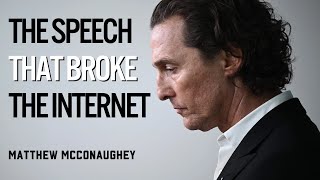Published On Jul 5, 2022
If you have not activated your CSUDH username, first watch the Username Activation Tutorial.
To begin, login at
https://my.csudh.edu/
If the “ToroMail” icon does not appear on your launchpad, you can also access ToroMail at http://mail.toromail.csudh.edu/ and enter your CSUDH username and password. This is the same login information you used to access MyCSUDH, your student portal.
If you need help accessing your account, please contact the IT Help Desk at 310.243.2500 and press 1.
Video Description
This tutorial is a guided screen recording that will show applicants how to access their ToroMail emails.
show more