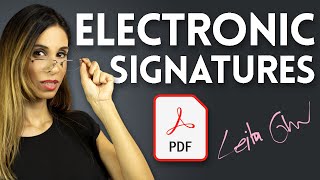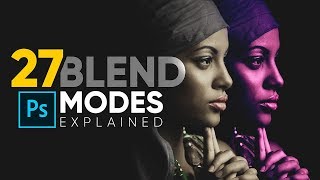Published On Feb 27, 2019
Easily Create Your Digital Autograph or Signature with this New Feature in Photoshop! Learn how to use "Brush Smoothing" along with pressure sensitivity and pen tilt feature in Wacom Tablets to create beautiful signatures for branding, watermark, or simply signing your work.
In this tutorial, we will walk you through the entire process of creating the design, followed by the best practices to export it. Then, we will learn how to add the signature or design to your images. In the end, we'll look into converting your digital signature to a vector graphic using Adobe Illustrator so that it never pixelates no matter how large you make it.
► THE WACOM TABLET I USE:
https://pix.live/wacom
► RECOMMENDED TUTORIAL:
Shape the Light with Creative Color Grading: • Shape the Light with Creative Color G...
► HELP US CREATE MORE FREE VIDEOS:
Support us at Patreon: / piximperfect
► SHARE: https://goo.gl/IUhnUl
►LET'S CONNECT:
Facebook: / piximperfect
Twitter: / piximperfect
Instagram: / piximperfect
Google+: https://plus.google.com/+UnmeshDinda