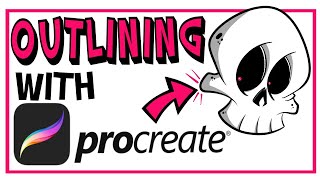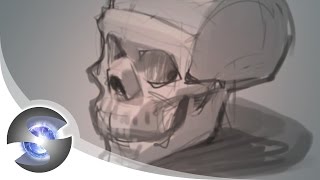Published On Premiered Sep 11, 2020
It's the worst. Blurry or pixelated lines. There are lots of reasons why it happens, but if you know how to avoid them, and what to do to clean them up, your art will stay crisp and clean!
#procreatetutorial #cleanlines #digitalart
--
Brushes: http://drugfreedave.com
Skillshare Classes available!
Follow me on Instagram!
/ drugfreedave
--
-- DRAWING --
Ipad Pro 12.9in (1st Gen) - https://amzn.to/2YBfQXd
*NEW Model: https://amzn.to/3aHH5UE
Supershieldz Matte Screen Protector - https://amzn.to/2CJCOU4 (1st gen)
Apple Pencil (1st Gen) - https://amzn.to/3g9YBlC
Procreate App - https://procreate.art/ipad
-- VIDEO --
Sony ZV-1 - https://amzn.to/2YkzAya (Intro's & Outro's)
Yesker 18 Inch Ring Light - https://amzn.to/34kvc64 (Lighting source)
Edited in iMovie (Macbook Air) - https://amzn.to/32eUY9b
-- AUDIO --
Rode Video Micro Compact Shotgun Mic
KLIM USB Mic - https://amzn.to/2Yh3va7 (Voice Overs)
Power DeWise Lavalier mic - https://amzn.to/3gk5twK--
--
Please leave a comment below and let me know what you think!
Thanks for watching the video, and for your support!