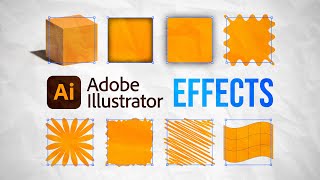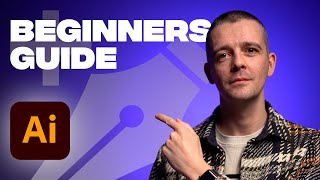Published On Aug 3, 2020
What is Type tool in Illustrator?
Found in the left-hand toolbar, the Type Tool (T) is inarguably one of the most important tools within Adobe Illustrator. With it, you can type out lines of horizontal text or align text to follow a vector path, to name just a few functions. Once activated, click and drag a text box to act as a boundary for your text.
Adobe illustrator | Type Menu Tutorial:
Font,Size,Glyphs,Type conversion,Area Type,Point type,Type on a path,threaded text,Fit head line,resolve missing fonts,Find font,change case,smart punctuation,create outlines,Optical margin alignment,show hidden characters,Type orientation.
Adobe Illustrator CC Tutorial : Type Tool । Type Menu | Illustrator Bangla Tutorial |#94
• Adobe Illustrator CC Tutorial : Type ...
---------------------------------------------------------------------------------------------------------------------------
বিশেষ দ্রষ্টব্য :
********************************************************************
ইলাসট্রেটরের সব গুলো টিউটোড়িয়াল সিরিয়ালি দেখার জন্য নীচের Playlists এর লিঙ্কে ক্লিক করুণ :
Adobe Illustrator cc Bangla tutorial Basic to Advance :
Link : • Adobe Illustrator cc Bangla Tutorial ...
--------------------------------------------------------------------------------------------------------
#Illustratorbanglatutorials #typetool #typemenu
--------------------------------------------------------------------------------------------------------
---------------------------------------------- ------------------------------------------------------
আমাদের ফেসবুক পেইজে Click করে গ্রুপে এবং পেইজে জয়েন করুণ:
Link : / banglatutorialtv24
Link : / adobephotoshop24